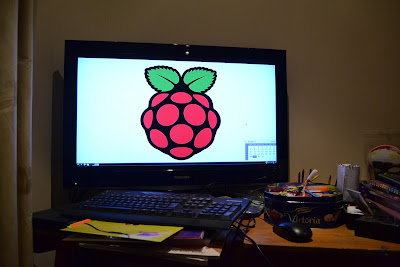You have managed to stumble upon my personal diary page using any photos that I happen to have taken during my travels. Don't expect anything interesting, the page is really just for me! Edit - Even this seems too much to expect!
Monday, 18 February 2013
Sunday, 10 February 2013
Saturday, 9 February 2013
9th Feb
Friday, 8 February 2013
Thursday, 7 February 2013
Wednesday, 6 February 2013
Tuesday, 5 February 2013
Monday, 4 February 2013
4th Feb
No photo today I'm afraid but I did make a video of Luke. He's explaining why he would make a good hotel inspector.
Sunday, 3 February 2013
Saturday, 2 February 2013
Friday, 1 February 2013
Pi problems..
OK, last night everything was working, the PI was visible to itunes and music played through the TV speakers connected via HDMI.
Unfortunately I made one small change so that sound would come out of the 3.5mm jack and everything stopped. No amount of starting / rebooting or even changing the sound back to HDMI worked. Nothing was to be heard.
Anyway, this time I'm going to try again but using just a single source of information, http://mattshirley.com/adding-airplay-to-an-external-usb-audio-interface/
His approach certainly seems clearer than some of the others.
# Change to our home directory, install all the packages we need.
# Install Net::SDP Perl module
I decided not to bother with this bit as I don't have a USB soundcard
# Demote the onboard soundcard and allow USB soundcards to become default
# Copy the example init script
Unfortunately I made one small change so that sound would come out of the 3.5mm jack and everything stopped. No amount of starting / rebooting or even changing the sound back to HDMI worked. Nothing was to be heard.
Anyway, this time I'm going to try again but using just a single source of information, http://mattshirley.com/adding-airplay-to-an-external-usb-audio-interface/
His approach certainly seems clearer than some of the others.
# Change to our home directory, install all the packages we need.
cd ~ apt-get install build-essential libssl-dev libcrypt-openssl-rsa-perl libao-dev libio-socket-inet6-perl libwww-perl avahi-utils pkg-config git emacs
sudo git clone https://github.com/albertz/shairport.git
cd shairport
sudo make
sudo git clone https://github.com/albertz/shairport.git
cd shairport
sudo make
# Install Net::SDP Perl module
sudo -s
perl -MCPAN -e 'install Net::SDP'
perl -MCPAN -e 'install Net::SDP'
I decided not to bother with this bit as I don't have a USB soundcard
# Demote the onboard soundcard and allow USB soundcards to become default
# Add 'options snd_bcm2835=-2'
# Comment out line 'options snd-usb-audio index=-2'
nano /etc/modprobe.d/alsa-base.conf
# Copy the example init script
cp shairport.init.sample /etc/init.d/shairport
# Edit the init script to point to Shairport
# NAME=RecordPlayer
# DAEMON="/home/pi/shairport/shairport.pl"
nano /etc/init.d/shairport
sudo update-rc.d shairport defaults
sudo reboot
Let's see what results we get tonight.
# Edit the init script to point to Shairport
# NAME=RecordPlayer
# DAEMON="/home/pi/shairport/shairport.pl"
nano /etc/init.d/shairport
sudo update-rc.d shairport defaults
sudo reboot
Thursday, 31 January 2013
Setting up the Raspberry Pi
Downloaded the latest image tonight, thought I'd list the changes I make to make things easier next time!
1. Install RDP so that I can remote control it.
Info on this from http://www.raspberrypiblog.com/2012/10/how-to-setup-remote-desktop-from.html
basically just run
git clone https://github.com/njh/perl-net-sdp.git
git clone https://github.com/albertz/shairport.git
cd shairport
make
sudo -s
1. Install RDP so that I can remote control it.
Info on this from http://www.raspberrypiblog.com/2012/10/how-to-setup-remote-desktop-from.html
basically just run
sudo apt-get install xrdp
and then use mstsc to connect.
2. Get SSH running.
2. Get SSH running.
I did try to connect remotely using Putty and an SSH connection but it just didn't work. The command
sudo apt-get install ssh
was used to check that SSH was installed (it was) but it didn't seem to be running.
sudo /etc/init.d/ssh start
caused the service to start and
sudo update-rc.d ssh defaults
will make it start each time. I can now connect to the command line from windows.
3.Thought I'd give an actual application a go.
3.Thought I'd give an actual application a go.
I found this post and this one or this one! about using the Raspberry Pi as an airplay receiver so here goes!
The Raspberry Pi is already working so step one is to install the shairport airplay emulator.
The Raspberry Pi is already working so step one is to install the shairport airplay emulator.
sudo apt-get install git libao-dev libssl-dev libcrypt-openssl-rsa-perl libio-socket-inet6-perl libwww-perl avahi-utils libmodule-build-perl
git clone https://github.com/albertz/shairport.git
cd shairport
make
sudo -s
perl -MCPAN -e 'install Net::SDP'
cp shairport.init.sample /etc/init.d/shairport
This will install the required bits and pieces, next this command will make sure that the system is compatible with ios6 git clone https://github.com/njh/perl-net-sdp.git perl-net-sdp cd perl-net-sdp perl Build.PL sudo ./Build sudo ./Build test sudo ./Build install cd ..then we can install the actual application,
git clone https://github.com/hendrikw82/shairport.git cd shairport make
khbdsvb
This will install the required bits and pieces, next this command will make sure that the system is compatible with ios6 git clone https://github.com/njh/perl-net-sdp.git perl-net-sdp cd perl-net-sdp perl Build.PL sudo ./Build sudo ./Build test sudo ./Build install cd ..then we can install the actual application,
git clone https://github.com/hendrikw82/shairport.git cd shairport make
khbdsvb
# Change to our home directory, install all the packages we need. cd ~ apt-get install build-essential libssl-dev libcrypt-openssl-rsa-perl libao-dev libio-socket-inet6-perl libwww-perl avahi-utils pkg-config git emacs git clone https://github.com/albertz/shairport.git cd shairport make # Install Net::SDP Perl module sudo -s perl -MCPAN -e 'install Net::SDP' # Demote the onboard soundcard and allow USB soundcards to become default # Add 'options snd_bcm2835=-2' # Comment out line 'options snd-usb-audio index=-2' emacs /etc/modprobe.d/alsa-base.conf # Copy the example init script cp shairport.init.sample /etc/init.d/shairport # Edit the init script to point to Shairport # NAME=RecordPlayer # DAEMON="/home/pi/shairport/shairport.pl" emacs /etc/init.d/shairport update-rc.d shairport defaults reboot
Wednesday, 30 January 2013
Tuesday, 29 January 2013
Monday, 21 January 2013
Sunday, 20 January 2013
Subscribe to:
Comments (Atom)